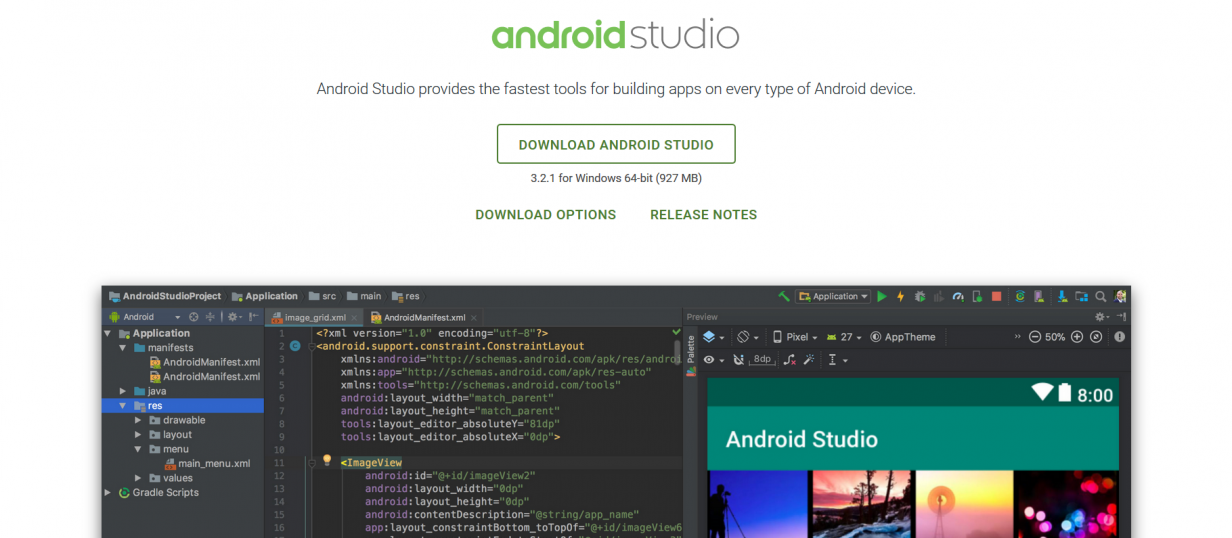
The Card: Developer Diary 01
Downloading Android Studio in order to set up a proper Android developer environment was a feat and a half.
As I mentioned in my last blog post, one of my goals for the break is to design, develop, and ship a game. The sooner I can do this the better, because it will help me as I start applying for jobs in the industry. I started making headway towards that last night and today, beginning with a foray into the world of android development.

What you see above you is a working demonstration of the full powers of my android arsenal. When you push the “PUSH ME” button, the status text changes from “Unmodified” to “Modified” through event calls in a C# script.
Accomplishments
- Get Android dev environment up and running
- Display something on my phone
- Use phone input to change something on the screen
Goals
- Focus on the overall game design before proceeding further
- Establish a clear minimum viable product
- Potentially set up a main menu for transitioning to other scenes / game modes
- Potentially experiment further with touch input to see how it works beyond UI
Overall, I’m very satisfied with the progress so far. Unfortunately, I did run into a few issues. The first issue is that my phone (Oneplus 6) is not the kind that is auto-detected by Unity, so right now I am detected as “Any Android Device”. Second, I need to restart Unity each time I start Unity Remote on my phone, but I think this is a common problem. From what I understand, all I need to do is make sure I plug in my phone, start Unity Remote, and then start my Unity Session. If I keep everything connected, it should last for the entirety of my dev session.
Lastly, one of the big issues that I will run into in the long term is the wide variety of screen resolutions available for android and mobile development in particular. While I am not trying to make this available to absolutely everyone (at least not yet), I would like to hit a decent-sized audience.

(Source: https://v-play.net/doc/vplay-different-screen-sizes/)
With this in mind, I’m going to try and develop with decent-sized margins so that I’ll be able to crop and cut when necessary for various devices.
That’s all for now!
~Caleb
No Comments